During the installation of Mac OS Monterey on VMware on Windows 10, on the network section, you cannot proceed. Because you are stuck with two options, number one is that you have to configure the DHCP server in other words we have to configure the network itself. And number two, if you can not configure the network itself you have to proceed by choosing my computer does not connect to the network.
Here is the thing, most of the users who are choosing the second option of my computer do not connect to the internet in hopes of having no issue, you are wrong it won’t be connected to the internet.
Even though every setting of the VM where is totally fine you won’t be connected to the internet. why, because you have chosen that your computer cannot be connected to the network. Whatever type of settings for the network you have chosen during the installation or after the installation, still will not work.
suppose you have chosen NAT or bridge connection between the host in the virtual machine both of them will not work. so the question is how we can fix the network connection of the macOS motorway on VMware on Windows 10.
Fix network connection on macOS Monterey on VMware
In order to fix the network connection on VMware on macOS Monterey on Windows 10, locate the vmx file of the virtual machine. VMX is an extension, in other words, it is the configuration of the macOS virtual machine you just created. Also, if you don’t see a file with no extension, you have to enable the file name extension from the view menu.
Also, make sure that the Virtual machine containing the macOS Monterey should be powered off because you can’t save the changes you are bringing there.
Once you find the vmx file of the macOS Monterey, right-click on it and choose open with notepad. Inside the notepad, you have to press ctrl + f to open the find option, on the notepad type Ethernet0.VirtualDev = “e1000e” to locate the line where it is.
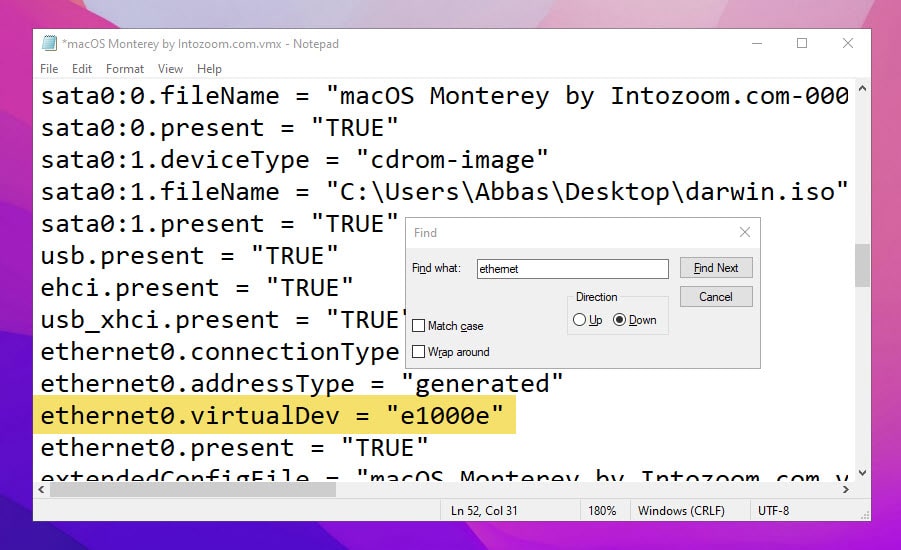
Once the you found the code you were looking for, change the e1000e to vmxnet3 and save the file.
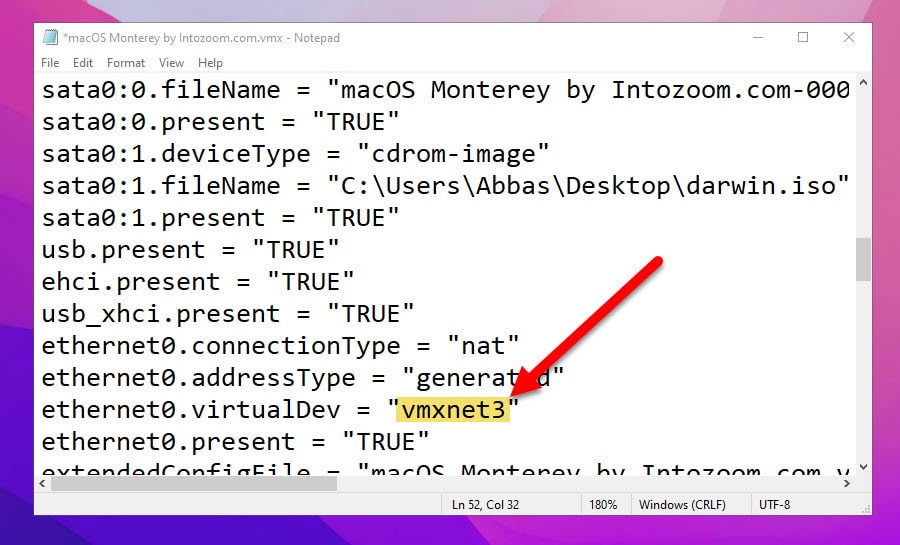
I sure hope this should solve the issue of the network connection on macOS Monterey on VMware on Windows 10. In the end, you know that we provide the best quality articles. Please don’t hesitate to share with your friends and colleagues.
Also Read:
- How to fix macOS Monterey Stuck at black screen after a restart on VMware?
- How to Install macOS Monterey on PC- Hackintosh?
- Download macOS Monterey ISO DMG VMDK and InstallAssistant.pkg
- How to Create macOS Monterey Bootable USB using Terminal?
- How to Install macOS Monterey on VMware on Windows- PC?
- How to Install macOS Monterey on VirtualBox on Windows – PC?

