In this you learn How to fix the macOS Monterey Stuck at black screen after a restart on VMware. This error is happening with the macOS Monterey (macOS 12) beta 1, I sure hope, next update will fix the problem.
Apple has made a bold statement to the developers, the beta version is not stable, it is not recommended for other purposes rather than testing. If you have installed macOS Monterey (macOS 12) on VMware on Windows 10, you know after the restart, it stuck at a black screen. Whatever you do, it is not budging an inch, in that time there are only two options left for you.
- Go to the macOS 12 recovery and reinstall the operating system.
- Find a way to fix the macOS Monterey Stuck on a black screen.
I recommend you to choose the second option because there is a way to fix the problem.
Steps to fix macOS Monterey Stuck at black screen after a restart
Once you performed a clean installation of macOS Monterey on the VMware Workstation, do not reboot the system. Even if you have installed VMware Tools to enable the features which are commonly used in between the host and the Virtual machine.
Go to the System Preferences and open the user and groups.
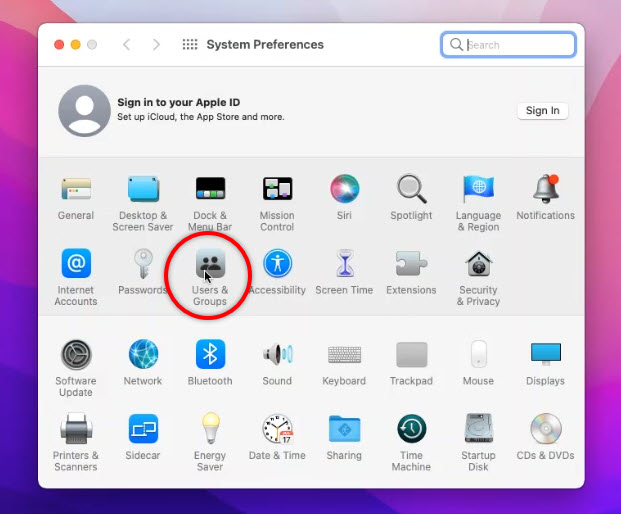
First, you have to unlock the system preferences for login options. The moment you clicked on the lock, the prompt will appear saying that system preference is trying to unlock users & groups preferences. You have to enter your account’s password and click unlock.
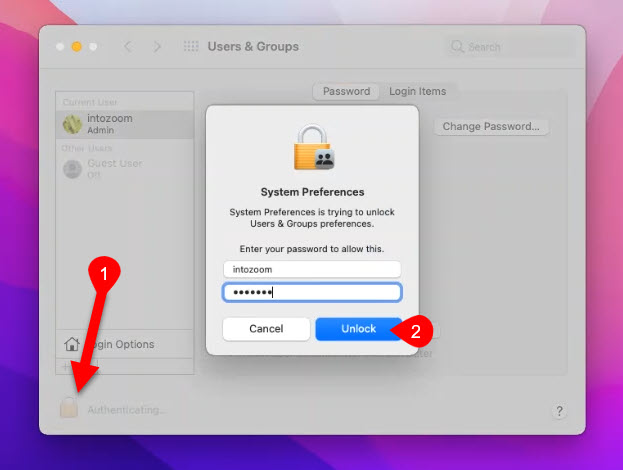
Click on the login options to view the settings for login. If you see above the automatic is turned off, which is basically right, when you are trying to log in it is asking for password.
We have to Change the automatic log-in to your account name so we should be stuck at the black screen. This way every time it reaches that part of the screen, it will bypass and log in without any password.
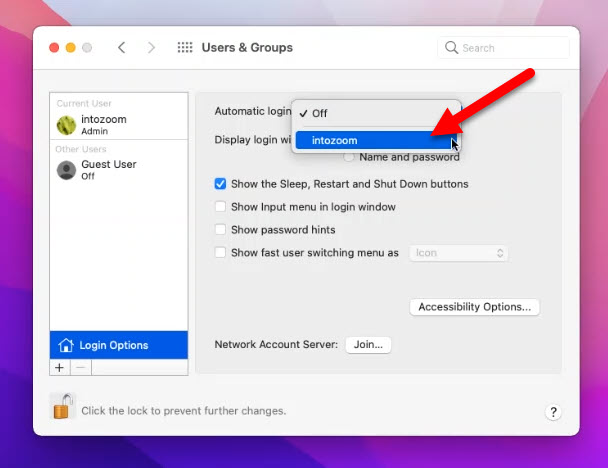
Just changing the system login will fix the problem. I am hoping the problem should be fixed with the next update of macOS Monterey (macOS 12). So, you should not log in using your account’s password.
Also Read:
- How to Install macOS Monterey on VirtualBox on Windows – PC?
- How to Install macOS Monterey on VMware on Windows- PC?
- How to Create macOS Monterey Bootable USB using Terminal?
- Download macOS Monterey ISO DMG VMDK and InstallAssistant.pkg
- How to Install macOS Monterey on PC- Hackintosh?
- Download macOS Monterey ISO Image
Watch the video at Youtube

