When Instagram copied the story feature of Snapchat into their app, all social media standards shifted! Today, millions of stories are uploaded daily to Instagram, and many of them are worth saving. Although you can take screenshots of stories, you cannot save videos. In the continuation of this article, be with us and learn How to Download Instagram Stories on iPhone? This includes videos, Photos, and Gifs.
How to Download Instagram Stories on iPhone?
How to Download Your own Instagram Stories on iPhone?
- Open instargram on your Phone.
- If your profile picture is highlighted in pink or gray, you can save that story, otherwise you can’t save it.
- Touch on the profile to open the story.
- Tap on the More option at the bottom right and select Save.
- Now select Save Story to your Phone.
- Now the story is available in the Camera Roll of your iPhone.
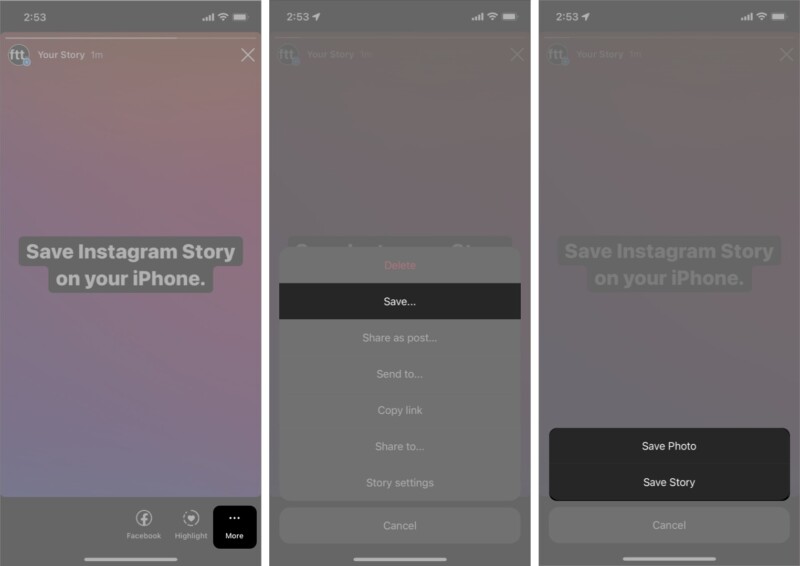
How to Automatically save the Instagram stories to iPhone camera roll?
Using the More option seems simple. But when you start posting stories on a daily basis, it is difficult to save each one separately. Here’s how to tweak your Instagram settings so that stories are automatically saved on your iPhone.
- Lacunch instagram app on your iPhone
- Tap on your profile and select the three lines option at the top right.
- Go to Settings, Privacy and then Story.
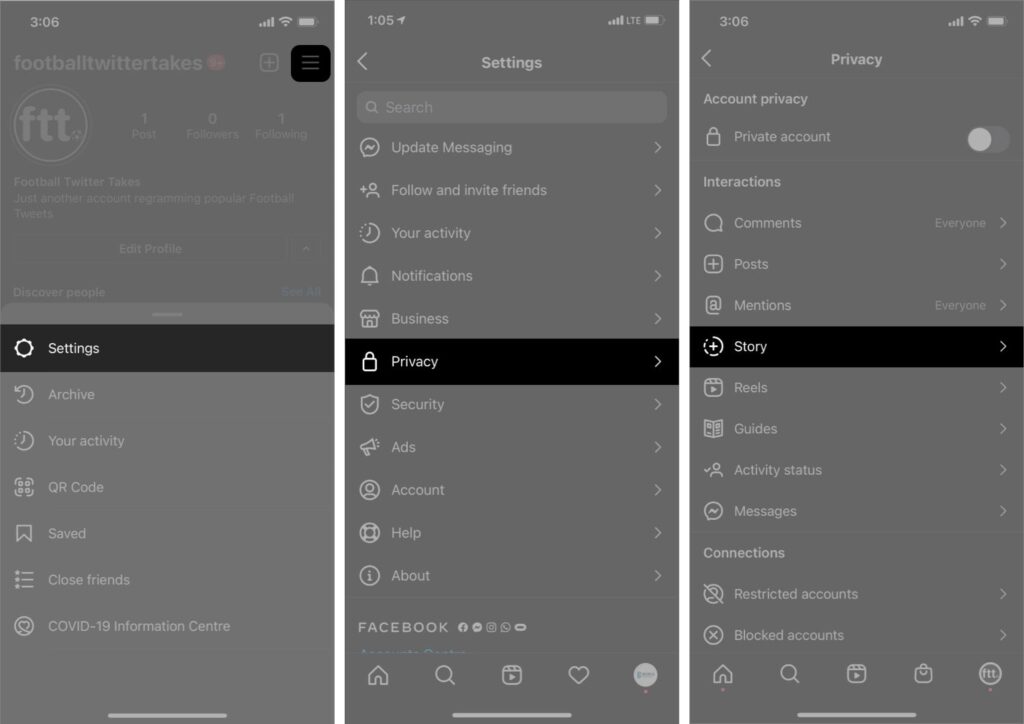
4. Tap on save the story to camera roll to activate it.
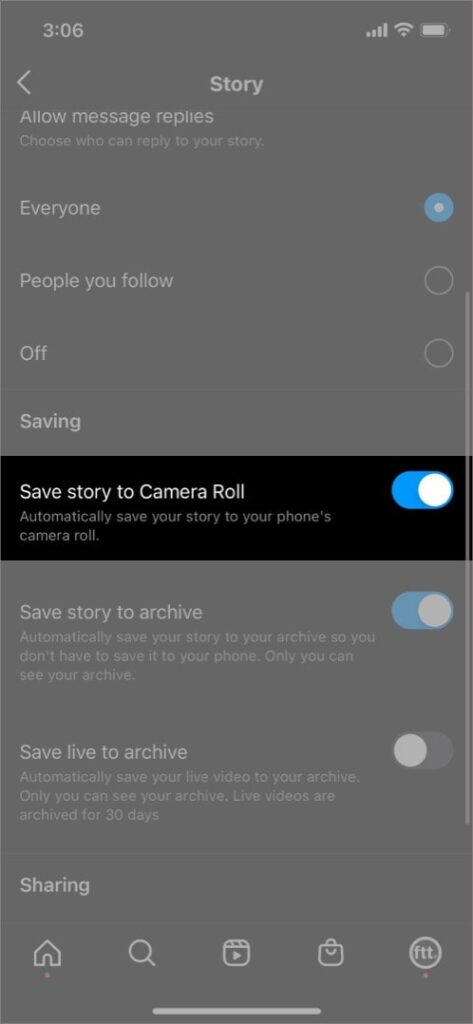
After doing this, you are no longer required to manually save the story on your iPhone.
How to Download Other People’s Instagram Stories on Your iPhone?
There is no official way to download other people’s Instagram stories. To do this, we must use third-party programs. Below you will see a list of the apps that can save Instagram stories on your iPhone.
Shortcuts: The best app to save Instagram stories on iOS
Shortcuts are one of the most powerful iPhone apps. This app can do automatically many things on your iPhone, and one of them is to save the story from Instagram on your iPhone.
You need a little time to set it up and it is the only app that allows you to save your Instagram story without leaving the app.
Thanks to iCloud, it is available on your devices after installation.
- Make sure you have the Shortcuts app on your iPhone.
- Otherwise, you can download it via the routinehub or download the Scriptable app from the App Store.
- Now open Instagram on your iPhone.
- Open the story you want to download.
- Touch the three dots, select Share to and select Instagram Download.
- Select Allow if requested.
- When you save the story for the first time, it takes you to the Scriptable program. Sign in to Scriptable in a web browser with an Instagram account.
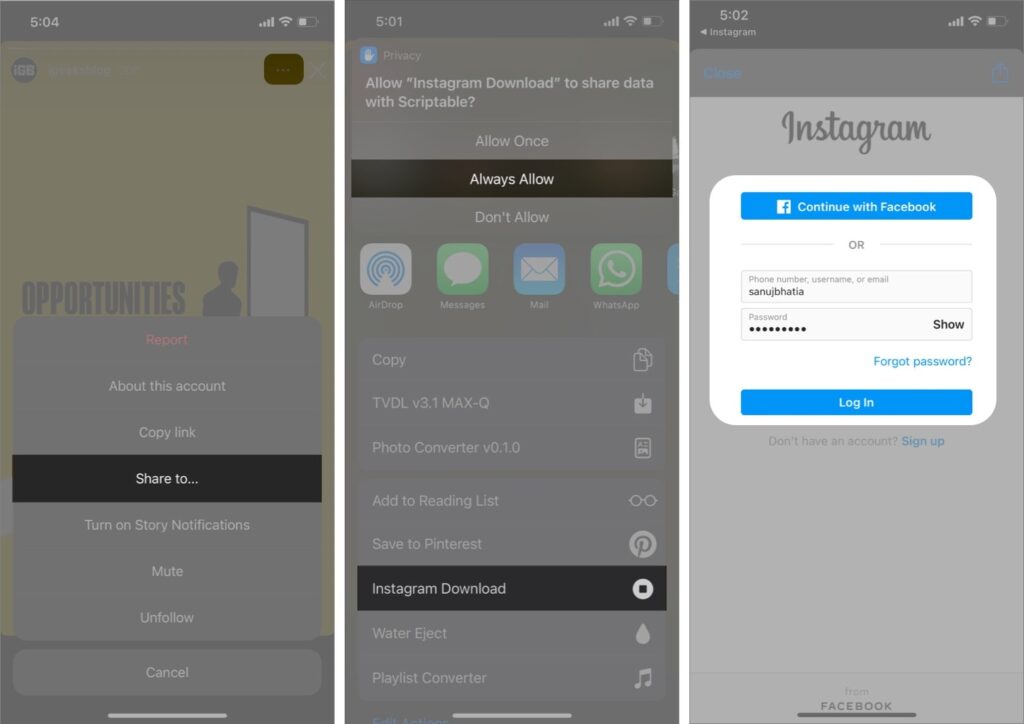
8. This way you can Download Instagram Story without leaving the app.
9. Just select Share to, These shortcuts show all saved stories from Instagram.
Also Read:

