Samsung camera has cutout around the edges while you are taking a picture. It is likely appearing when you are taking the picture on the day, however whenever you are taking a photo in the dark, it means in the night then, basically it is pretty much disabled. Now the question is if you are truly looking to hide camera cutout on Samsung. Well have No Fear because in this article you are going to learn how to hide camera cutout on Samsung Galaxy phones which are running the latest operating system of Android 12 known as one UI 4.0.
What issues can Camera Cutout casue?
If you ask me directly what issues can the camera cut outs cause, then I’ll probably say it is not causing an issue but a lot of interference. It is probably visible a lot when there are two cameras resulting in a giant gaping hole in front of each other. If you are looking for a good example, then a Samsung Galaxy S10 plus is a good one.
As I said earlier that the camera cutout is mostly visible during the day, during the night it is not visible since it is black you won’t notice a lot. There is also another option if you enable the dark mode, you will not notice it a lot. Because the background color is going to merge Itself with the theme of your Samsung Galaxy phone. For some reason Samsung has not taken an action to remove these annoying thing.
It is not just the latest operating system of the Samsung but the other Galaxy phones has the same issue photo stop some of them has cut out on the center and other surveyed on the corner. The good thing is that you can disable this annoying cutout for a specific apps or for all of them. Once you turn off the camera cutout, a black bar at the top will cover your main screen which is not likely visible to their eyes anymore. In other words it can fix display problems whenever you are opening some apps.
Steps to Hide Camera Cutout on Samsung One UI 4.0 (Android 12)
Apparently Samsung users complained these annoying thing to the company, Samsung has not taken any action regarding to the one UI 3.0. However with the One Ul 4.0, they have added an option where you can disable the camera cutout entirely.
Here are the steps.
- Open your Samsung’s settings app.
- Go to the Display catogery.
- Scroll down then tap on the Full screen apps.
- At the bottom tap on the Camerra Cutout.
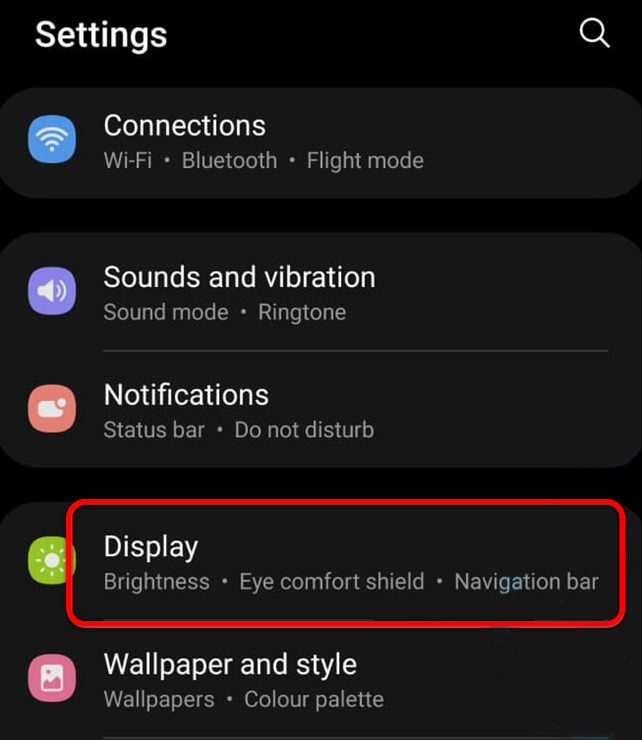

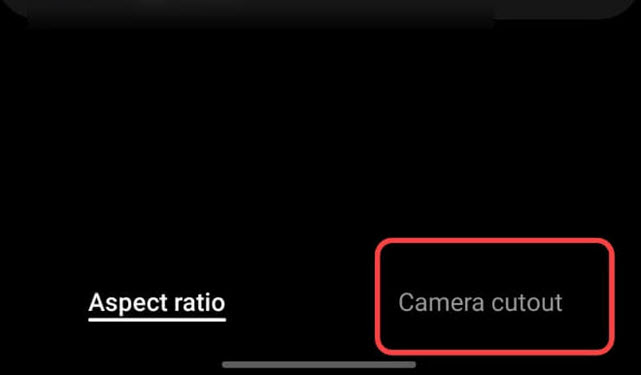
Select the applications that you want to hide the camera cutout.
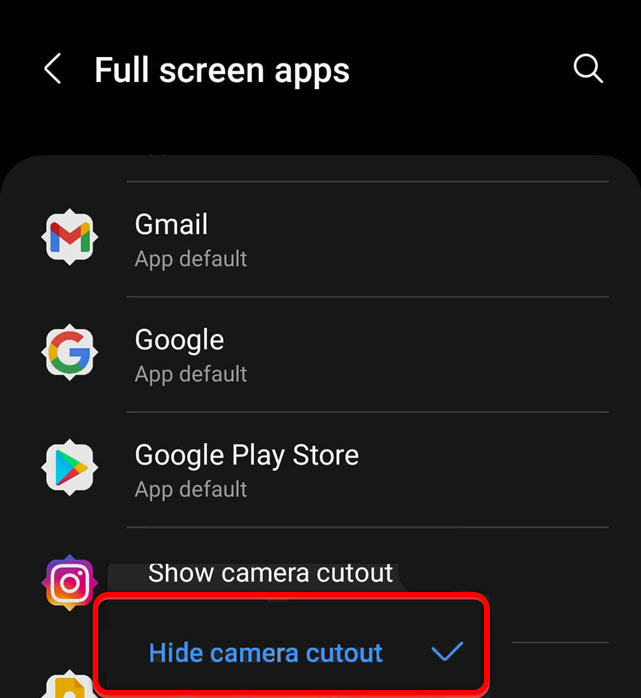
It is really this simple to hide camera cutout on Samsung Galaxy phones which are running the latest version of Android 12 OS known as one UI 4.0. There are still some users who are thinking that having a camera cutout instead of a black bar at the top is better.
Hide Camera Cutout on Samsung One UI 3.0 and older (Android 11)
Bad news is that Samsung devices that are running the one UI 3.0 and older versions do not have the options in the settings. However there are applications that you can download from the Google Play store and disable a cutout camera on your phone. A good example is Nacho Notch and Super Status Bar.
The good news using third party applications is that you can disable the camera cutout. But the bad news is that these apps may have some bugs with them which is causing a bit of performance issues.
Also Read:

