In this post, you will how to download Windows 11 ISO Image legally from Microsoft Website for free. Doesn’t matter if it is the Windows 11 insider preview or the Windows 11 final version. These can help you download Windows 11, so let’s get started.
If you are looking to download the latest version of Windows 11 which is the windows 11 insider preview build 22000.51 then you can download it using the insider program. Microsoft is providing the download links for the official windows 11 insider preview. Also, I’m assuming that based on Windows 10 when Windows 11 will be released, they will put the ISO image on their website for people to download.
Download Windows 11 ISO Image From Microsoft Official Website
If you are looking to download the windows 11 latest version which is the windows 11 insider preview without updating your computer then you can download it from the Microsoft software page. At the moment since the windows 11 latest version is available only in developer mode that’s why they have not uploaded the beta version or the released version main site to download. But I am sure, like Windows 10, they will provide the download link and you can test the newest version of Windows 11.
When the Windows 11 Beta version is available they will provide a category for Windows 11, and then you can download it.
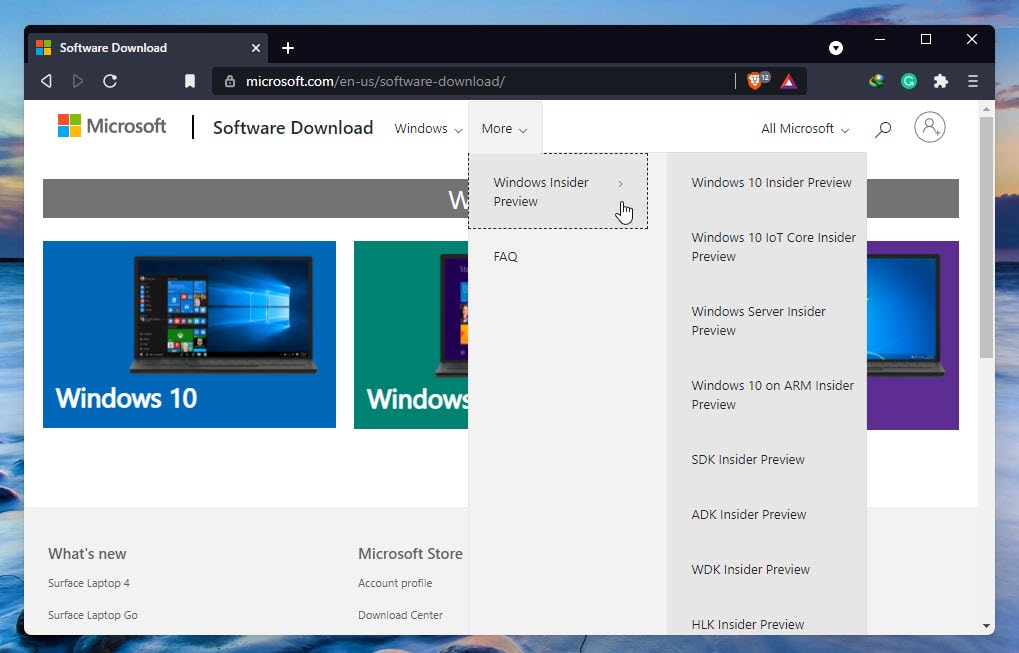
To fully understand, I’m going to show you how you can download the Windows 10 insider preview but when Windows 11 is available you can use it to download the Windows 11 ISO image.
At first, you have to log in inside Microsoft then once you are there simply click on the Windows 10 insider preview.
Now, Scroll down to the end of the Windows 10 insider preview page, from there you have to choose an edition of the Windows 10 insider preview.
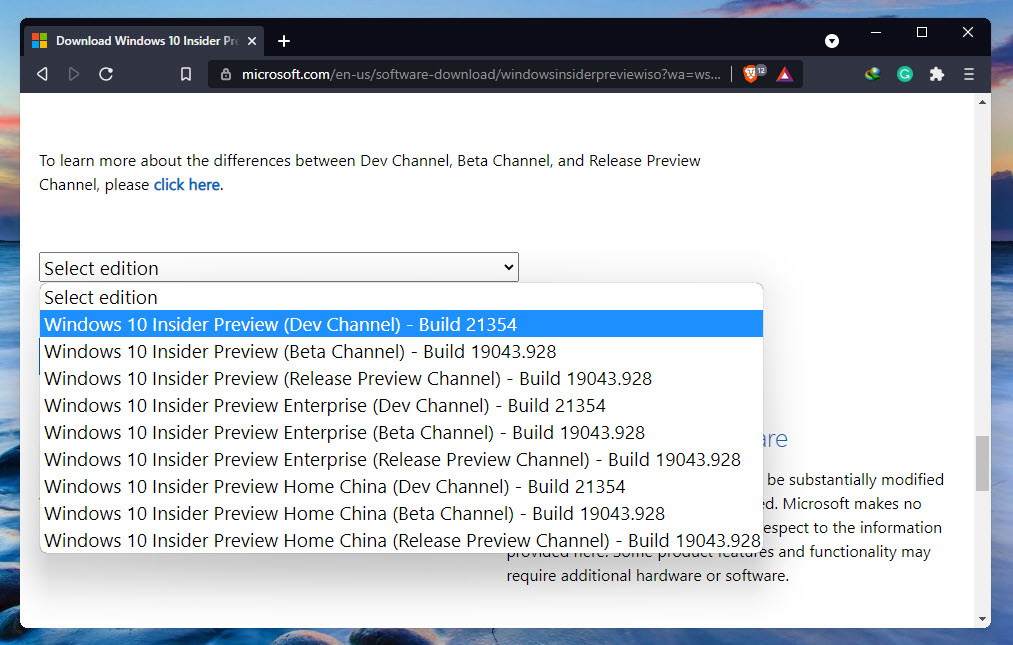
Then on the next page, you have to choose a language for the either that you want to download, and once you are done click confirm and you will be able to download the Windows 11 64-bit version.
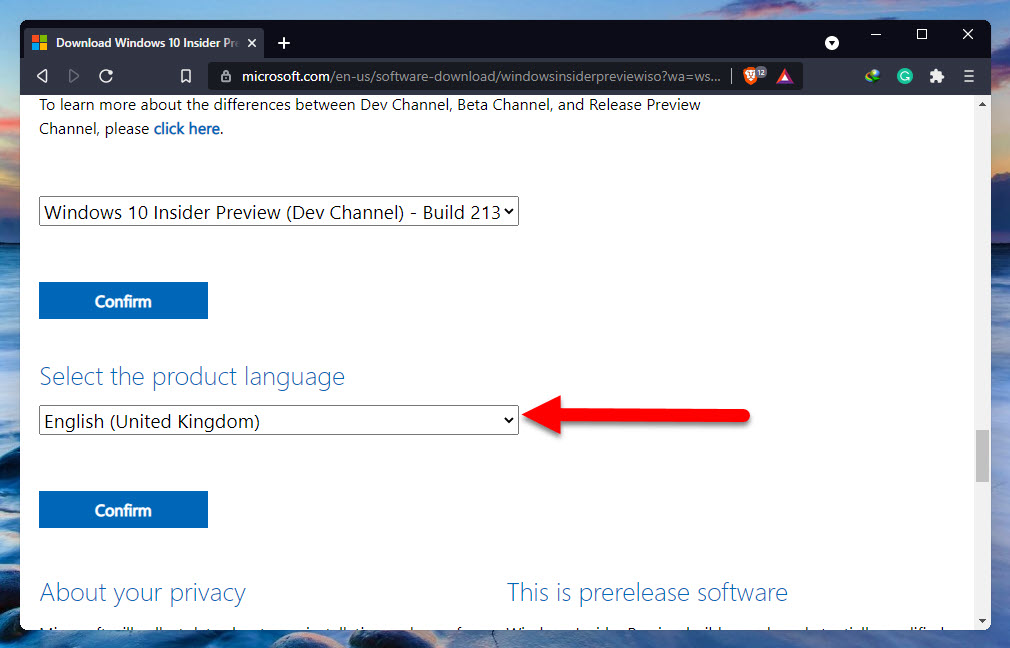
Now Download the Windows 11 ISO Image directly from Microsoft.com.
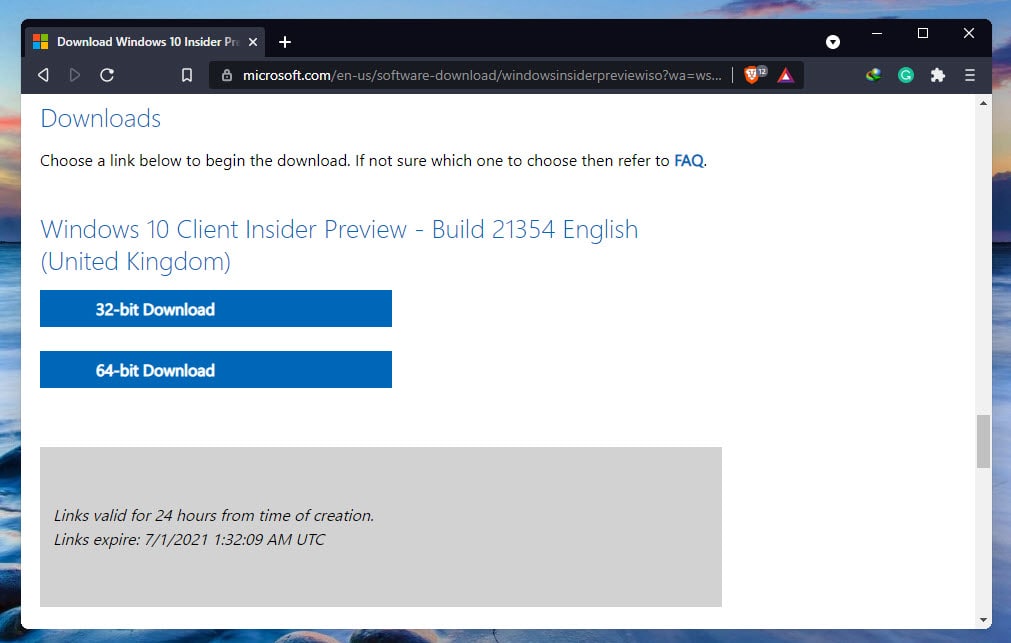
How to Download and create Windows 11 ISO Image without an Insider Account?
Which windows 11 there is a very big limitation of the TPM and the secure boot. Unfortunately, these issues will leave many computers behind because from Windows XP up to Windows 10 most PCs were only required one 1 GigaHertz of processor and 1GB or 2GB of RAM with 16 GB up to 60 storage. Simply, they were able to install the windows, however with Windows 11 the case is different, the things that are going on right now will leave many devices behind.
So during the installation, those users are facing that this PC can’t install windows 11 due to TPM 2.0 and secure boot. Since many users are bypassing the windows 11 limitation by any means, they cannot get the windows 11 insider preview image directly from Microsoft. Although they can use the first method that I guided you to download the Windows 11 ISO image. After that, they can simply create Windows 11 bootable and perform a clean installation or upgrade their PC.
To be exactly sure there’s also another method by which you can download the windows 11 insider preview ISO image without a developer account. And I think it is against Microsoft policy but again I’m going to provide you a step-by-step guide to download the windows 11 IS image without any issue and without an insider account.
Go to Google and search for uupdump.net, open the web page. Inside the home page of uupdump.net, you can see there are the latest public version, the latest preview version, beta, and finally the latest dev channel build. So, if you want the latest version of Windows 11 you have to click on the x64 under the latest Dev channel build.
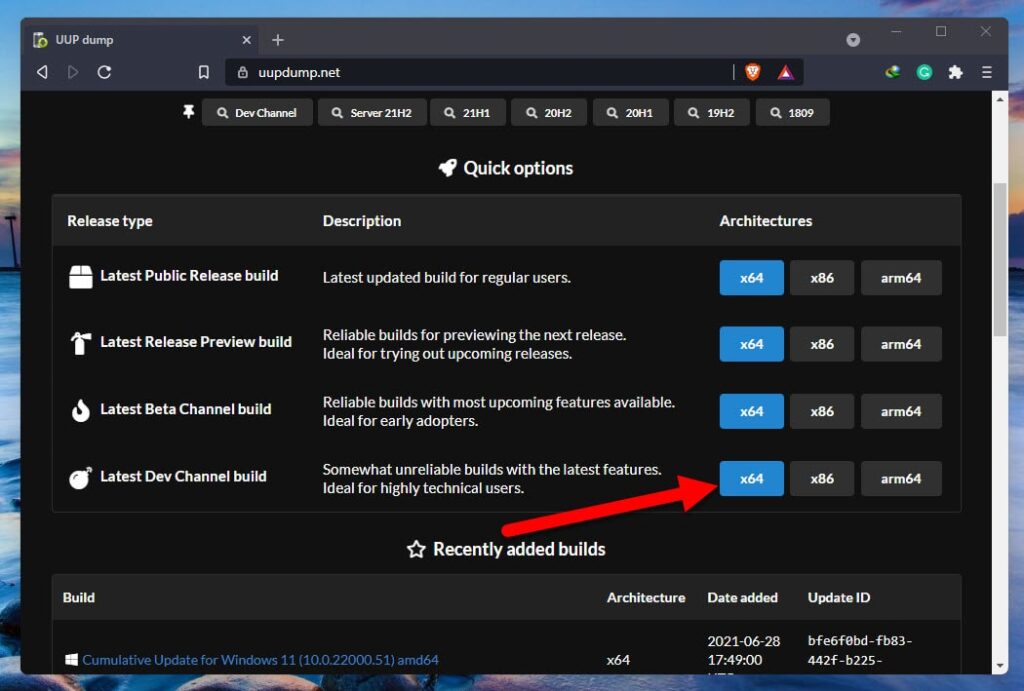
You will see the cumulative update for Windows 11, now you have to click on it and move to the next step.
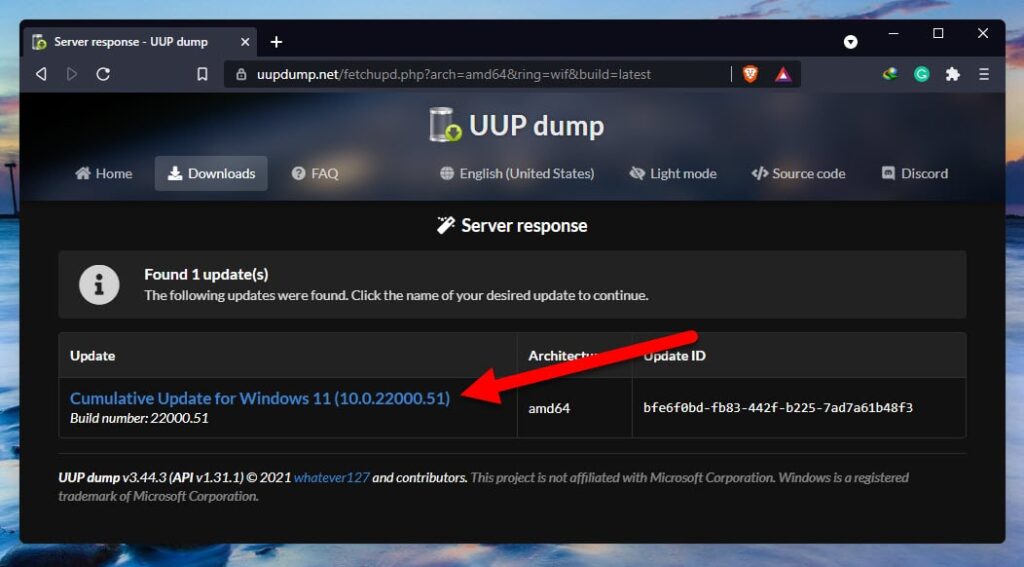
Choose a language for the OS and click next to move to the next step.
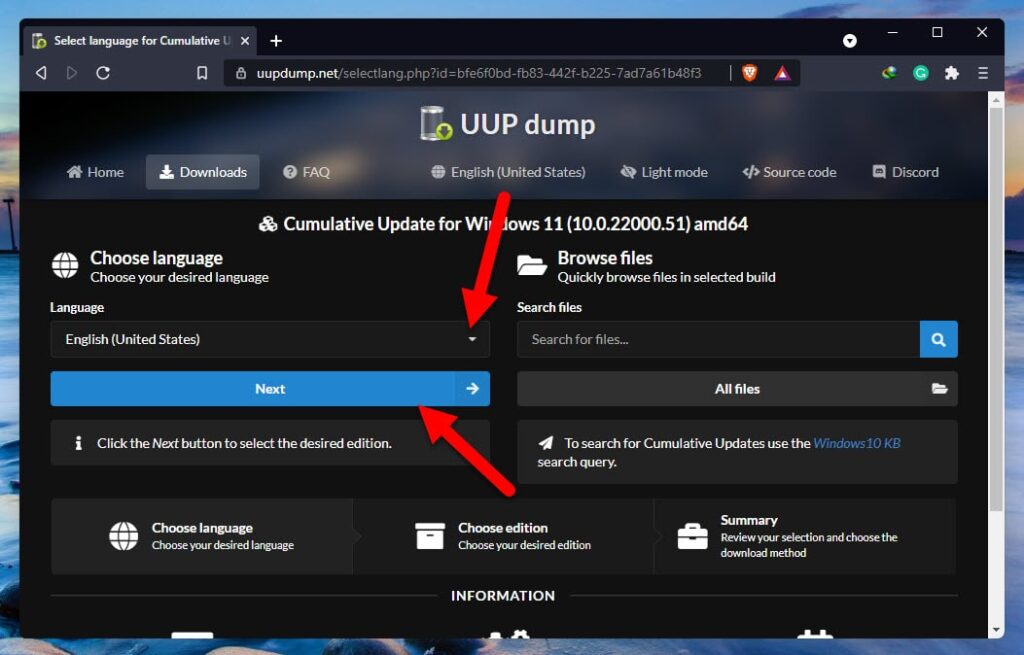
From here you have to choose a Windows edition, basically, there are Windows home, Windows home N, Windows Pro, Windows pro N, and Windows team. I’m going to choose windows pro, and then I’m going to click next. You can also check all of them but this way it is going to download all the versions and the size will be very big.
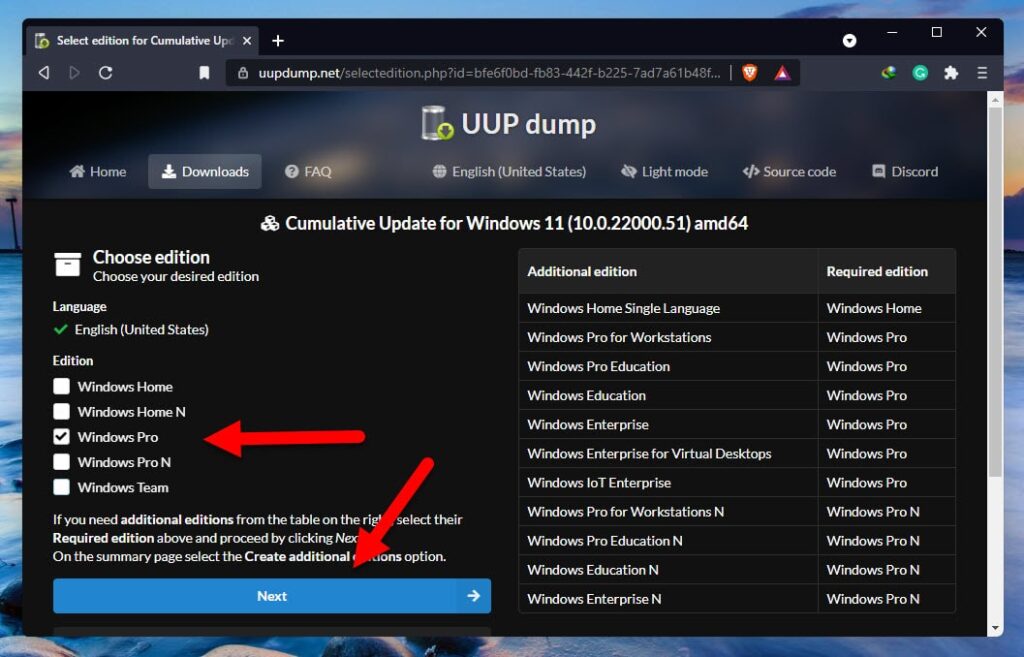
Here you have to configure some settings then you can download the script to download windows 11 ISO image. So for the download method, you have to choose download and convert to ISO, and then for the conversion option don’t do anything just make sure the very first option is checked. The first option is to integrate updates when available (windows converter only).
Now simply click on the create download package and it is going to download the Windows scripts to download windows and then convert it to ISO Image.
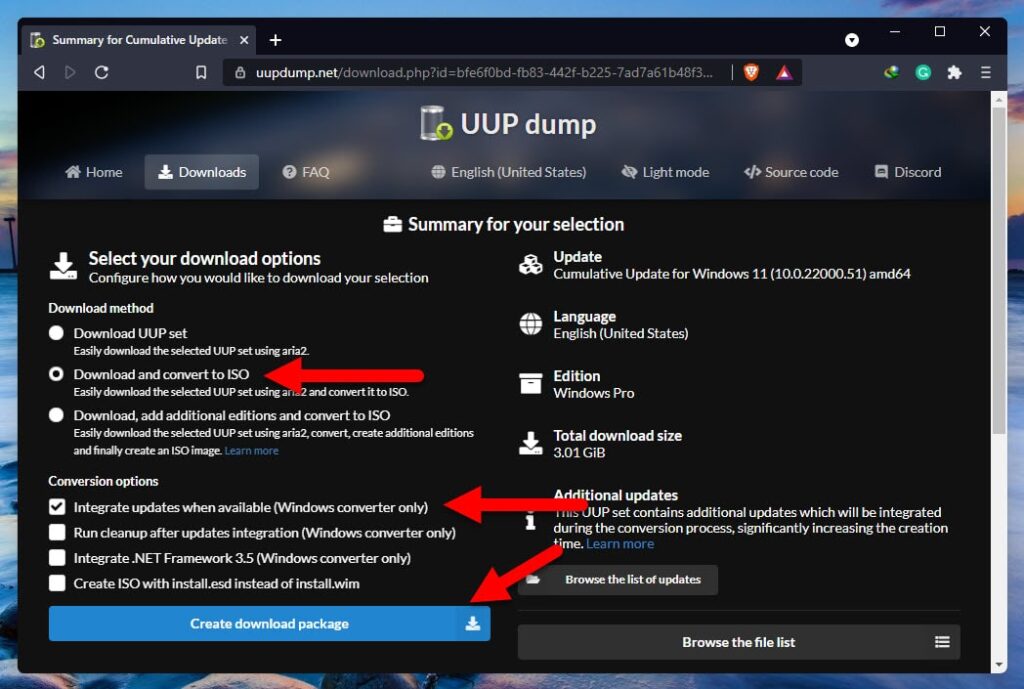
The moment the package is downloaded, right-click on it and then extract it wherever you are. Now to download windows 11 simply right-click on the UUP_download_windows and run it as administrator.
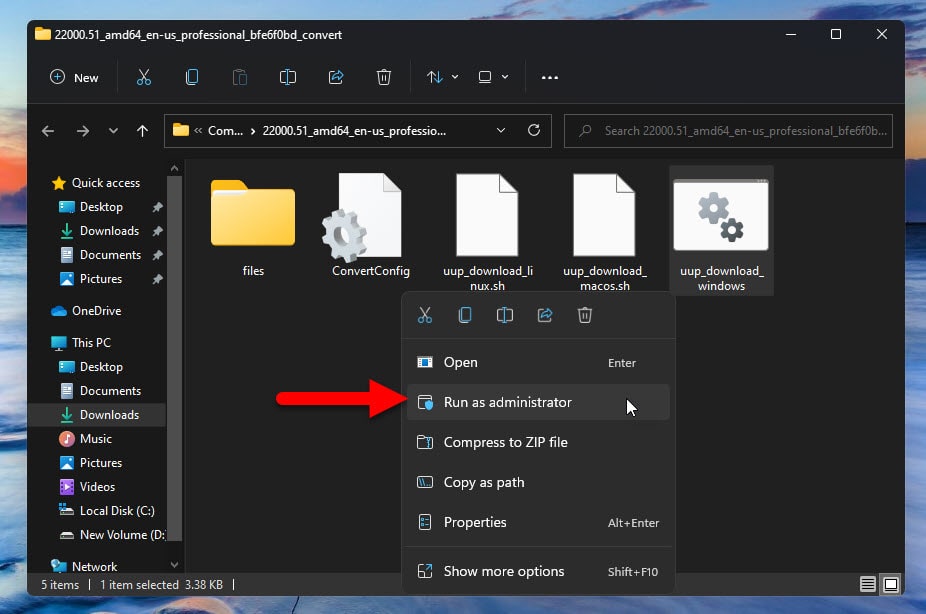
You don’t have to do anything, just make sure you have a very good Internet connection. This will download the Windows 11 and then convert it to ISO image and then you can use it to install it on windows or virtual machines or whatever you need.
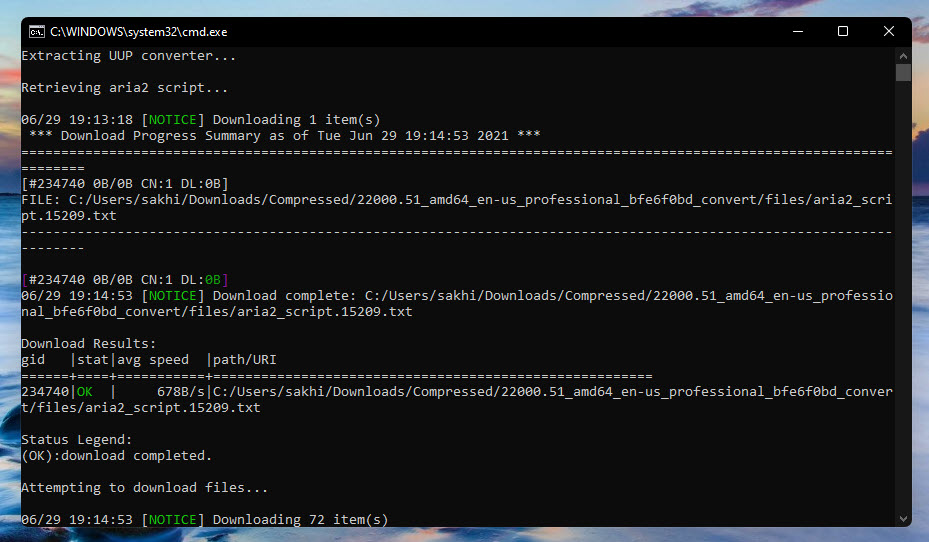
If you are failed or stuck at any step, there is a read me.HTML file available within the downloaded script and that is the documentation of how you can use the aria2 script to download Windows 11. So, follow the guide and Download Windows 11 ISO Image without any issue.
Links to Download Windows 11 v21H2 Build 22000.120 Insider.Preview;
I will remove these links due to Microsoft policy, but it is removed from here you can download it from the Telegram Group.
Windows 11 has released a replacement version of Windows 10 called Windows 11 as a preview (for use by software developers). Microsoft unveiled Windows 11 on July 24, 2021, and the final version of Windows 11 will be available in fall 2021. Most of the changes in Windows 11 have been fundamentally modified in UI, and the appearance of the installation steps, a new design of the Taskbar, Start Menu, Action Center, File Explorer, etc… Some of the new features in Windows 11 include running Android apps and improving voice typing, a modern touch keyboard with optimal key size, sound, color, animations, and new fonts and icons.
Some features and capabilities of Windows 11:
- Better multitasking than Windows 10
- New Start Menu in the middle
- Auto-HDR capability that will dramatically improve graphics and colors
- Direct Storage feature to improve game loading speed
- Ability to run Android application
- Xbox app with XCloud
- The Teams app is available by default on Windows
- Windows 10 to 11 upgrade is free and will be done in the fall
Download links:
| Download Windows 11 version 21H2 | Download Links | Upload date |
|---|---|---|
| Build 22000.100 | Part 1, Part 2, Part 3, Part 4, Part 5, Part 6 | July 23, 2021 |
| Build 22000.120 | Part 1, Part 2, Part 3, Part 4 | August 5, 2021 |
Download Windows 11 Unlocked Version:
By default Windows 11 asks for TPM 2.0 and secure boot to be enabled, if your PC has them use the above link. If your PC does not have the TPM 2.0 chip, you have to bypass it. Fortunately, the Windows 11 unlocked version is configured by default to not ask for TPM 2.0 and secure boot. It is created using the answer file.
| Download Windows 11 version 21H2 | Download Links | Upload Date |
|---|---|---|
| Windows 11 22000.71 Pro and Enterprise Unlocked | Part 1, Part 2, Torrent | 16/07/2021 |
| Windows 11 22000.51 Patched | Google Drive 1, Google Drive 2 | 08/09/2021 |
during the download, if you face, the (Sorry, you can’t view or download this file error), watch this tutorial.
Summary:
Simply, there are two ways that you can download the windows 11 latest version. Number one, you can download the windows 11 latest version or the insider preview from Microsoft’s official software website. Number two, you can download the windows 11 latest version using the Aria2 script. This is against Microsoft policy, but you can again download the windows 11 insider preview without any issue.
Also Read:

