I this post I will be guiding you on How to Convert DMG to iSO file on Windows 10 easily. Windows & MAC OS use different types of disk image files. MAC OS, Apple uses DMG, another side, Windows uses ISO format. Sometimes we need to use different types of format files on our Windows, but it is not supported by Windows OS. We need to find a way to convert files from one type to another type. For instance, if you want to use DMG files on your Windows OS, you need to convert them into ISO files to use it. Here I will show you how to convert DMG to iSO files on Windows.
How to Create macOS Catalina ISO DMG file?
What is DMG file?
DMG file is the short form of Disk Image file or short form of (Duel Master Guide). It is an important format to share and compress software on MAC operating systems. The MAC operating system supports the DMG file format, not ISO.
What is ISO File?
ISO files are the short form of (International Organization for Standardization). ISO file is an essential format of CD/DVD image files and the Windows operating system. Mostly ISO file format is used with a virtual machine like VMware, virtual box, and more.

Reason to convert DMG to ISO?
- DMG is not compatible with Windows OS
- Windows OS can extract files from iSO image
Here we explain the step of the way on how to convert DMG to ISO file on Windows.
Convert DMG to ISO with Any Burn
Any Burn is a professional and light software to convert DMG to ISO files. Download the software and run it on your Windows OS. Follow the instruction carefully to be able to convert DMG to ISO file format.
- Select the convert image file format.
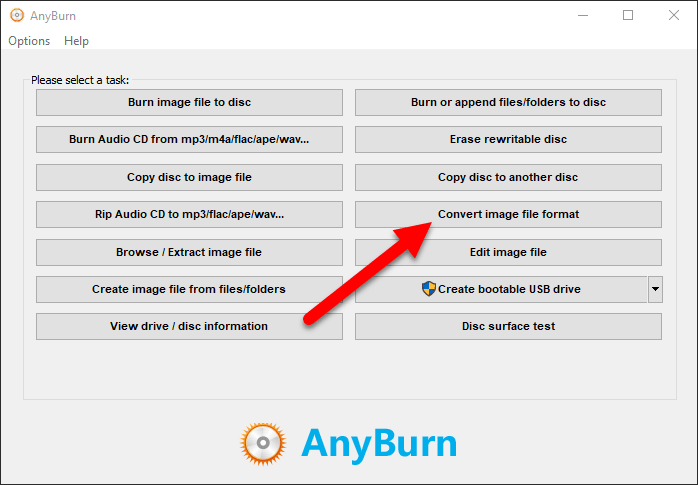
2. Browse your source file. Select your DMG file on the source image file. Then select your destination image file. At last press on convert now.
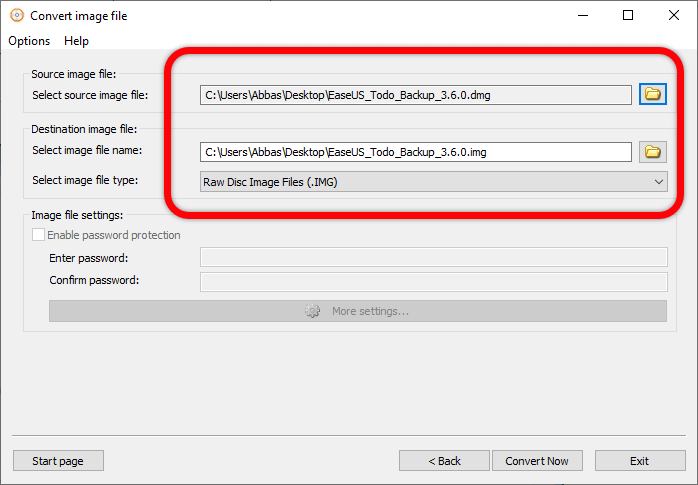
3. Finally you can see that we successfully convert DMG to an ISO file.
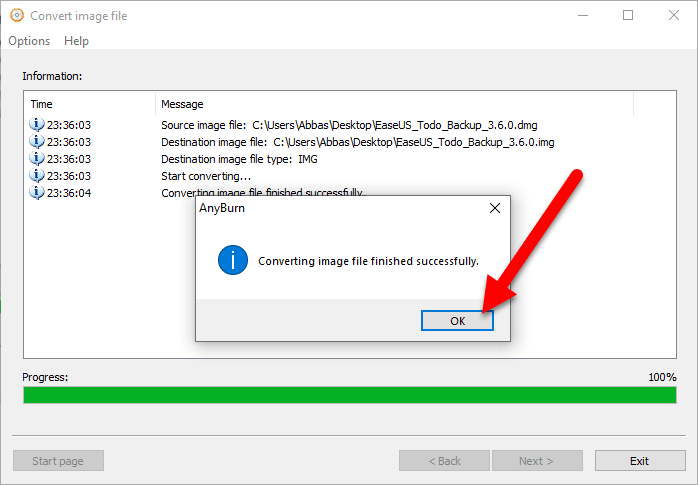
Convert DMG to ISO with Power ISO
You can convert DMG to ISO by using Power ISO software. Download and install the software on the Windows operating system, and follow the instruction.
Open the software go to tool> Convert
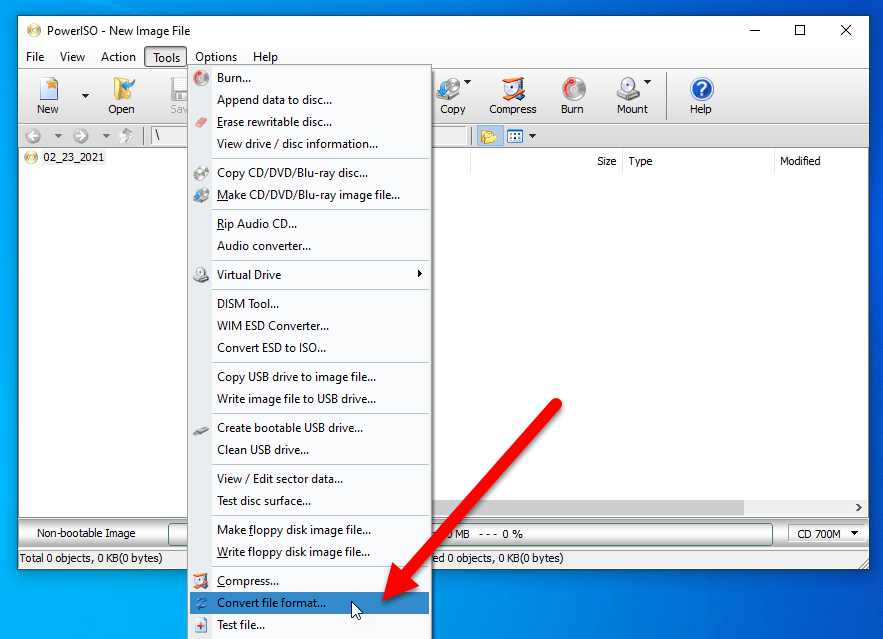
Find your source file DMG format, and add to convert. Then select your converted file folder, in which folder this file is saved.
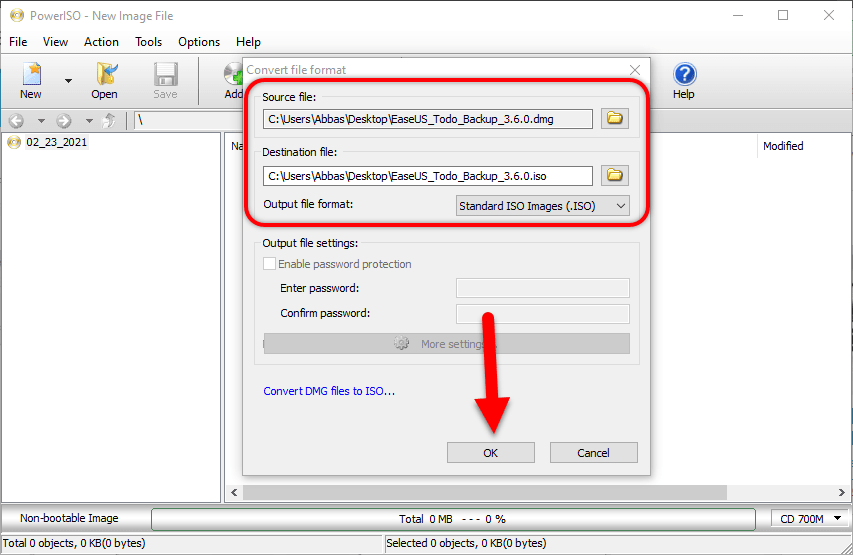
It is the result of the convert. We successfully changed the DMG to ISO file format.
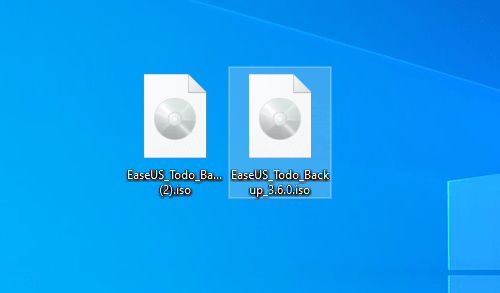
Convert DMG to ISO Online
The methods how to convert the DMG file to ISO file are not limited to the above ways. You can use another way to convert DMG to an ISO file. There are several online website platforms to convert DMG to ISO files. Like youconvertit.com, a free online file converter that converts files in the best quality possible. You can convert different types of files, like DMG, DNG, JPEG, JPG, MP3, MP4, and 100 more other types. The maximum file size to convert is 100MB. Only click on choose a file, select your file and convert it to any type you need.
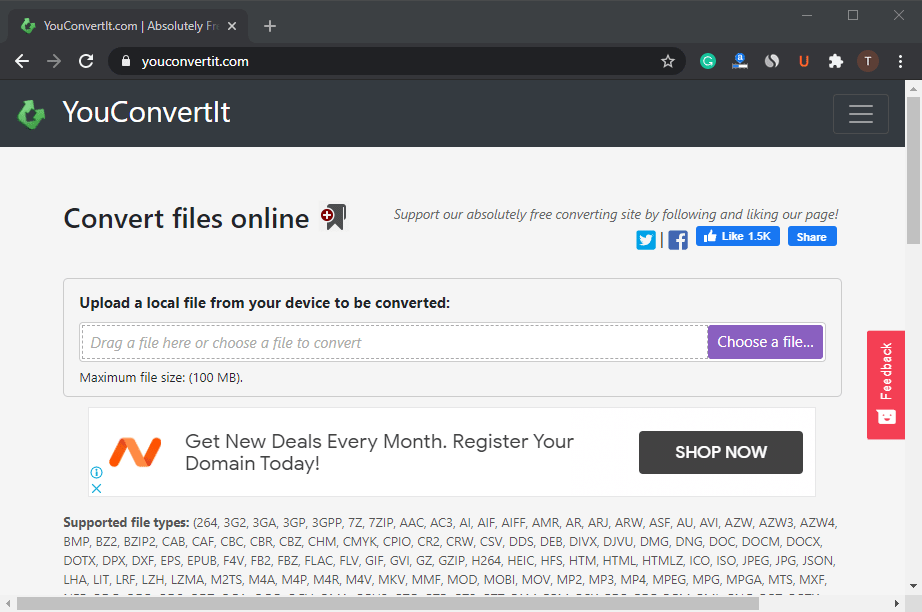
Conclusion:
These all methods explained to you the easy ways to convert DMG to ISO files on Windows and other sources. Use any way you think is easy and better for you. All the ways do the same action for you. All the MAC and Windows users may sometimes need to changes DMG to the ISO file, so follow the above instruction to convert DMG to ISO files.

