How to convert WEBP format to JPG in Photoshop
Webp format is a file extension for images developed by Google to reduce the size of the image without the need to reduce its quality. This template has better quality and less volume, so many websites use Webp image template. The problem with Webp is that it does not open in image players or image editors such as Photoshop or Windows Paint. The solution to this Convert Webp format to JPG Is. In this post, we will discuss how to convert and save WEBP files to JPG in Photoshop.
Google Photoshop plugin for WEBP format
You probably already know the different ways to use WEBP to convert WEBP to JPG. In this article, you will learn how to open Webp files directly through Photoshop before going to online sites and third-party tools. This means you can open Webp files directly through Photoshop and convert them to any format you want. (Note that this feature only works in newer versions of Photoshop)
To use the Google WEBP plugin in Photoshop, first download the WebPShop.8bi file from Github.
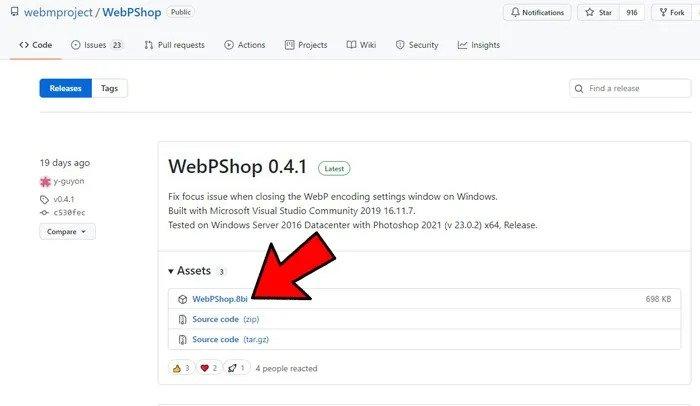
Then move the downloaded plugin file to your list of Photoshop plugins. By default it is located in the following path.
C:Program FilesAdobeAdobe Photoshop 2022Plug-ins
You may receive a message that requires your confirmation, just click Continue.
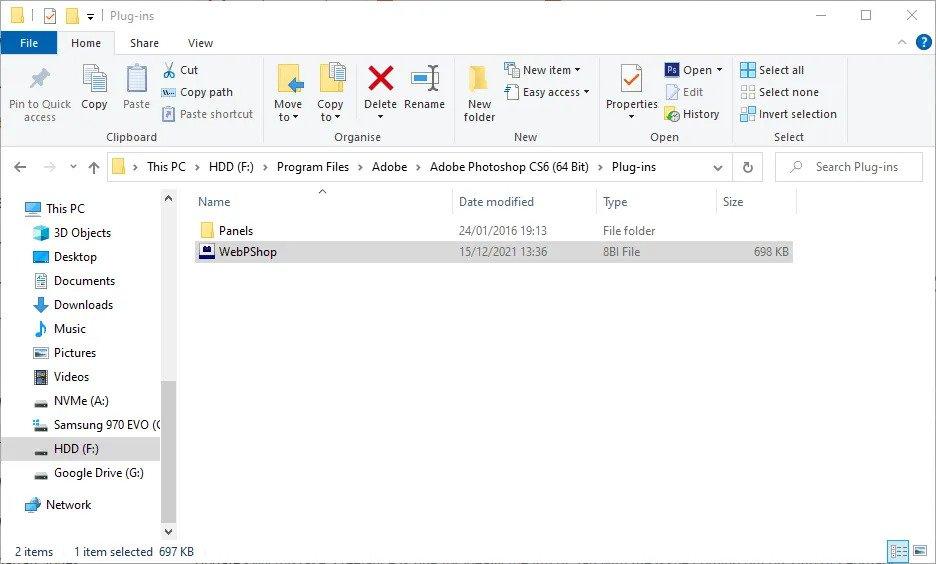
After moving the plugin, if your Photoshop program is open, restart it, then you can open WEBP files like any other image format. To save it as JPG, go to File -> Save for Web or Save As, then select the JPG format from there.
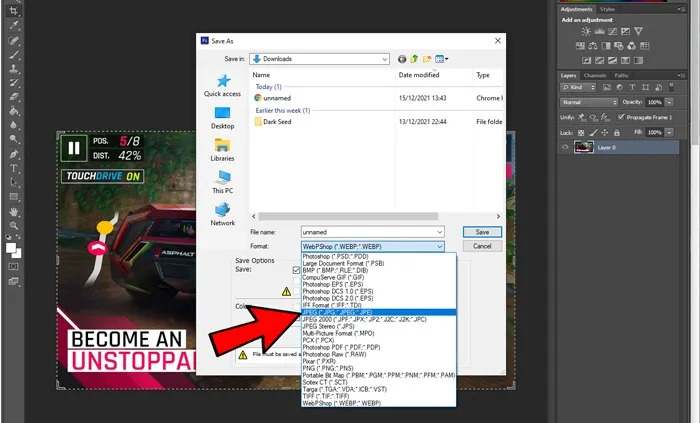
I hope you have used this post.

