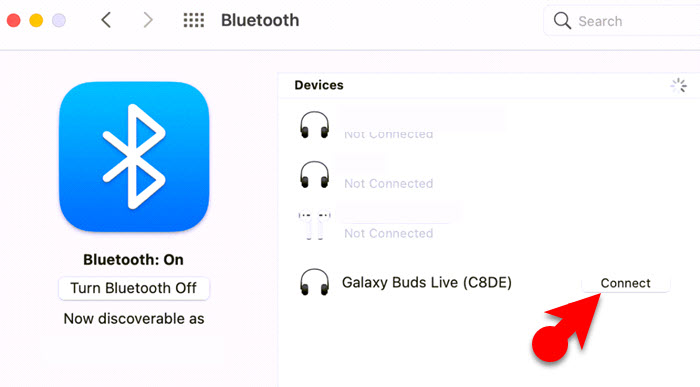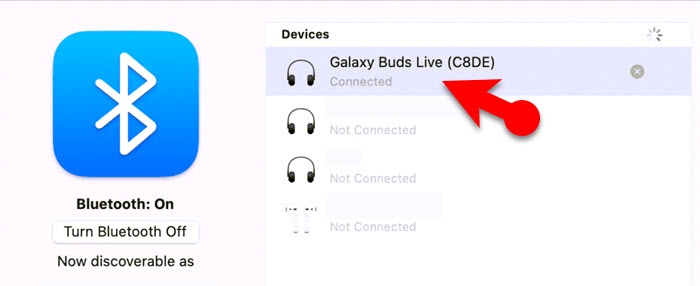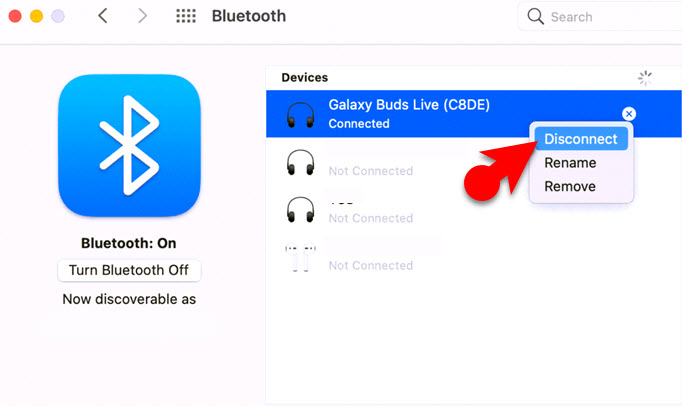It is very clear, that apple is one of the best companies that create awesome products for the users. However, these products are very pricey compared to the other companies. When it comes to AirPods, it is really amazing however there are still some people who are using Galaxy buds rather than airports. It is really clear, compared to apple counterparts the Galaxy buds are the best after apple. if you are using Apple Products (MacBook Pro, Macbook Air, iMac, and Apple Watch), you may want to Connect Galaxy Buds to your MacBook and Mac Easily. And use the galaxy buds as a daily controller. So, in this post, you are going to learn How to pair and connect Galaxy Buds to Your Macbook and Mac (Macbook Air, Macbook Pro, iMac, and Mac Pro).
It’s obvious if you are using a Samsung Galaxy phone, then you better use true wireless earbuds to go with the company. Compare to Apple Galaxy Buds are still amazing even though it has some forgivable flaws for the daily listener or a wireless fan.
Galaxy Buds Design and Features
First, Galaxy buds is made of Plastic entirely which gives it an awesome edgeless design, with rounded triangular touch. Its whimsical appearance is just like Jaybird Vista which has the space for commands to be executed without any issue and error. If we compare Gear IconX vs galaxy buds, onboard storage is missing in Galaxy Buds among other differences.
Galaxy Buds has the following features which make it awesome during transmitting speech.
- Dual Microphone (It is switchable between the Microphones).
- Noise caceling during converstaion.
Note: Galaxy Buds can cancel crowd noises in a restaurant or coffee shop but it can’t cancel strong wind.
About the charging case, It is simple, with a hamburger-style opening and an oblong plastic piece, and other features.
- USB-C: It has a USB-C charging on the rear.
- LED indicator: To alert the users about the battery, it glows into different colors (Yellow, green, red).
- Wireless charging: Charge the Galaxy buds using the Samsung Galaxy S10 models (enable PowerShare on Samsung Galaxy S10 to charge the Galaxy Buds). It is handy when you can not find the USB-C cable.
Galaxy Buds are made for who?
Galaxy buds were introduced with Samsung Galaxy S10 and Samsung Galaxy S10+, also it was free for those who preordered the Galaxy S10 and the S10+. It does not mean that you cannot use Galaxy buds with the Android or the iPhone. In fact, when you use the Galaxy Buds with iPhones, it is compatible with the AAC Bluetooth codec, which reduces perceptible latency. So, in simple words, you can use Galaxy Buds with Android and iPhone.
How to Pair and Connect Galaxy Buds to your MacBook and Mac Easily?
Let’s go and begin the process of connecting Galaxy buds (Galaxy Buds Pro, Galaxy Buds Live, and Galaxy Buds+) to your Mac and MacBook Pro, iMac, and Mac Pro.
Follow the Steps.
- Turn on bluetooh from system preferences.
- Open the Galaxy Buds (Galaxy Buds Pro, Galaxy Buds Live, and Galaxy Buds+) from its case.
- Back to the mac, see in the list of the bluetooh if Galaxy Buds has appeared, if yes, click on connect.
- That’s all, now the Galaxy buds is connected to the your mac or macbook pro easily without any problem.
How to unpair or Disconnect the Galaxy Buds from your mac?
If you want to disconnect the Galaxy birds from your Mac or MacBook Pro Again follow the below steps.
- Open the system preferences , and then click on Bluetooth.
- You will see that the Galaxy buds is connected to the MacBook or MacBook Pro, just click on the X or simply right click on the Galaxy buds and choose disconnect.
Click on the images below to zoom.
Last Word
Now you know how to pair and connect Galaxy buds to MacBook and MacBook Pro easily, you also learned how to disconnect Galaxy buds from MacBook or MacBook Pro. Finally, Good Luck and ✌️.