It may have happened to you that in a cafe or restaurant you suddenly hear the sound of a beautiful song and you like it, but you do not know what the name of the music is. You have to use different methods to find the song by sound. If you also like to search and find music by its sound, join us in this article.
Identify Music Using Siri on Your iPhone or iPad
As you know, Siri is the iPhone voice assistant and you can talk to him with voice commands and announce your requests. Siri will help you with everything and will easily guide you to find the song by sound.

To do this, first, call Siri with the phrase Hey Siri or hold the right button of your iPhone for a few seconds until Siri appears. Then say what song is playing right now or What’s this song called. Of course, if your English is good, instead of this phrase, you can say anything else with this theme. After that, Siri will listen to the song being played and find the music you are looking for and show you the result.
Identify Music Using Shazam
If you find it difficult to work with Siri, you can use the right programs for it. Shazam, for example, is one of the best and most famous.
This application is one of the most famous tools in this field. This software will find the song you want by listening to the sound, and it will definitely make a good experience for you with its attractive user interface.
Of course, this program is not only for finding songs by sound, but you can also view the lyrics with it. This feature is very useful for those who like to improve their English language by listening to music.

Of course, many people may want to memorize songs just for fun. In any case, this feature is very useful and enjoyable. If you would like to use this application for your iPhone, you can download and enjoy this app right now.
Identify Music Using Google Assistant
One of the best ways you can find music by voice is through Google Apps. Definitely, all of you users of this program have on your phone. But if you do not have it, you can install this popular application on your iOS device right now by downloading the Google app from the App Store.
Run the program after installing it. Then tap the microphone icon next to the search bar. At the bottom of the page in front of you, you will see the search a song option. Touch it and bring your phone closer to the playing sound to recognize the melody and display its name and singer.

This tool is very powerful in the field of voice search. You can even whisper the music you want so that Google can recognize it and give you its name and singer. So if you have a song in your mind that you do not know its name or lyrics, you can whisper its rhythm to Google and find it easily.
Identify Music Using Musixmatch
Another app that is very popular among iOS users is Musixmatch Lyrics Finder. With this application, you can find the name of a song you do not know and see its lyrics. Just enter the Identify section and click on the icon that is the logo of the program to start listening and find the name of the music, the name of the singer and the text.
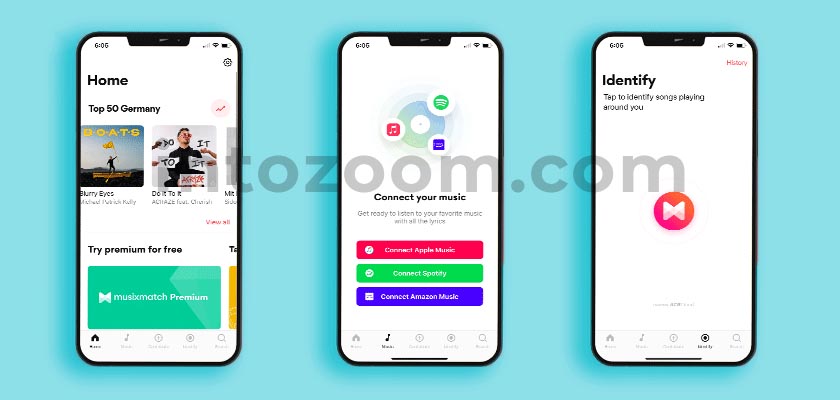
One of the attractive features of this application is the ability to synchronize the text with the music that is playing, and this is what distinguishes it from other software. In addition, there are various music categories in this program that introduce you to new songs.
Other features of Musixmatch Lyrics Finder:
- Connect Apple Music, Spotify and Amazon Music to this app
- Ability to categorize your favorite music
- Search the lyrics of the song you want
- Widgets support
- Ability to share your favorite songs on social networks
So if you are looking for software with which you can find information through the sound of the song, be sure to download the Musixmatch Lyrics Finder program from the App Store.
Read the story of each song with Genius
The Genius app was launched in 2009 and was originally called Genius Rap because its purpose was to explain rap songs and the meaning of artists’ lyrics. After a while, the number of users increased, so the program covered a variety of music genres and changed its name to Genius. Currently, more than 100 million people visit the Genius site every month and take advantage of its facilities.
In 2014, Genius Media Group decided to release a version of the app so users could search for the songs they wanted. It is noteworthy that there are more than 1.7 million pieces of music and lyrics in this program and it is not only in English but also supports many other languages.
If you were somewhere and heard a song that you did not know the name and singer, to find the song by voice, go to the Home section of this program and at the top left of the screen, tap the sign that resembles the sound rhythm to hear the music and tell you its name.
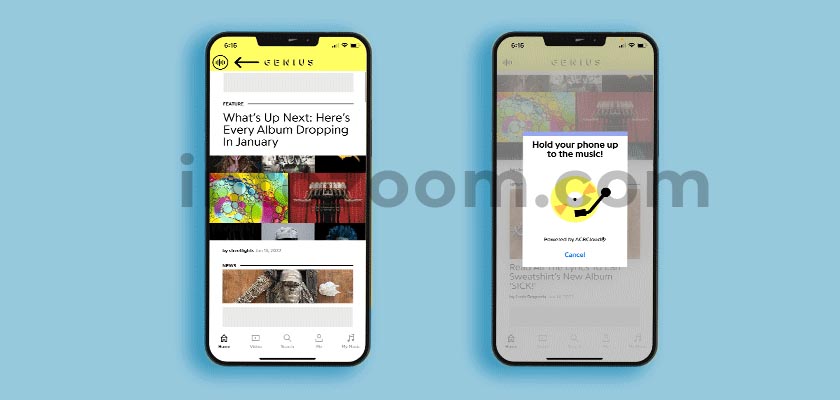
Other Genius Features:
- Search song and singer name
- Readers’ own explanation videos
- Display trended searches
- Ability to save your favorite songs
- View music news
- Show trend charts in Genius
- Simple and attractive user interface
By downloading this application, you can easily search for the music you want, view, and listen to newly released or popular songs.
Conclusion
In this article, we tried to introduce you to practical and attractive programs and methods for finding songs through sound. We hope this article has helped and that you enjoy listening to your favorite music. Finally, if you have any questions, comments, or suggestions on this topic, you can share them with us in the comments section.

