On the network configuration during the installation of MacOS Ventura on VMWare on Windows or VMWare Fusion on Mac you are selecting my PC does not connect to the Internet. Later once the installation is completed, if you open safari and search for anything on the web you will face the error called “You Are not connected to the Internet“. So this is a network issue. Whatever you do with the network adapters is not going to solve the issue. If you change it to bridge mode or change the VMNET, nothing is going to fix this issue until you edit the VMX file. VMX is basically the configuration of the virtual machine that you have applied until now. The solution is simple, to Fix the Error “You Are not connected to the Internet” on macOS Ventura on VMware.
Fix the Error “You Are not connected to the Internet” on macOS Ventura on VMware
- If the MacOS Ventura is running, turn it off right now.
- Open the location where the virtual machine is saved.
- Find the file with the extension of .vmx
- Right-click on it and choose open with notepad.
- In the notepad press control+ F to open the search box, in the search box type Ethernet0.VirtualDev = “e1000e”
- Replace the “e1000e” with the “vmxnet3” and save changes.
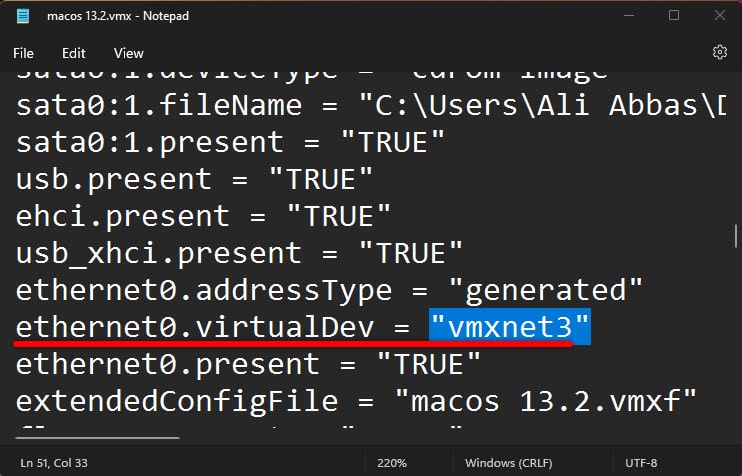
Also Read:

