Many users face challenges while using Whatsapp, and one of the biggest problems is turning off the app screen while listening to other people’s voicemail. But keep in mind that turning off the screen is not a problem because it can be easily changed with simple methods. If you’ve encountered this issue and want to know how to fix it. Join us in this article to solve the problem while playing Voicemail on WhatsApp. But First, let’s learn What is the cause for Screen is going black whenever you listen to a voice message on iPhone.
Proximity sensor is the main reason for this problem
One of the things that many users do not pay attention to when playing Voicemail is the proximity sensor. This sensor is activated when you call someone. When the Proximity Sensor detects that an object is in front of it, it turns off the phone screen. And in fact, this feature prevents touching the face or anything else with the mobile screen so that you do not accidentally enter another program or something else happens.
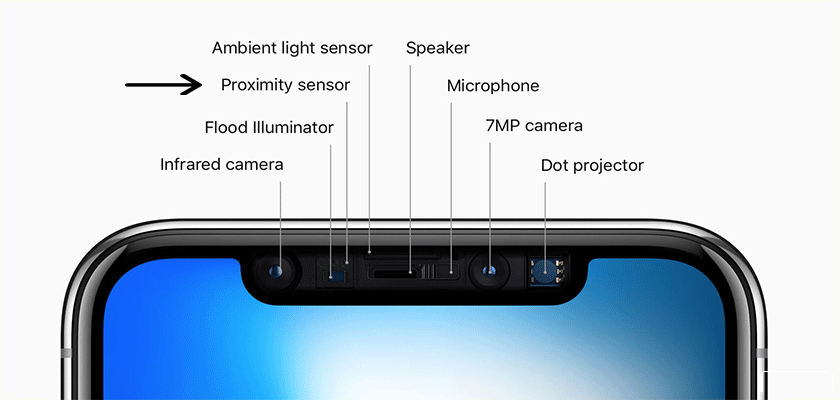
Sensor problem and Solve the problem of turning off the screen while playing WhatsApp
To fix this, just make sure that while playing WhatsApp, nothing is covering the sensor next to your phone. And if there is something on your mobile Proximity Sensor, remove it to fix this problem. Of course, if you do not know exactly where this sensor is located on the iPhone, pay attention to the photo above. As you can see this sensor is located just above the notch on the top of the phone and turns off the screen when approaching your face during a conversation.
Another way to prevent the screen from turning off is to turn off your cell phone while listening to Voicemail. And you can place your phone on a desk or anywhere that does not obstruct the sensor so you can listen to your friends’ voices.
Use Speakers in WhatsApp
Unfortunately, there are no settings in WhatsApp to disable the screen off or disable the proximity sensor. Therefore, the solution to the problem of turning off the screen when playing Whatsapp is the same as mentioned above. Additionally, you can activate the speaker during a phone call, playing the voice of the person you are talking to loudly and not turning off your screen.

Conclusion:
We hope that what we have said in this article has helped you to solve the problem. If you want to read more about Apple product reviews, apps, and exciting iOS games, join us on the Intozoom.com blog.

